Objective: 1. Modify information security policies for an imaginary company or organization. 2. Create an imaginary Intranet site. Overview: To fully understand why information security is important, one needs to understand both the value of information and the consequences of such information being compromised. At the very least, businesses hold sensitive information about their employees, financial results, and business plans for the year ahead. They may also hold trade secrets, research and other information that gives them a competitive edge. As more and more information is stored and processed electronically and transmitted across company networks (to include the Intranet and Internet), the risk of unauthorized access increases and companies are presented with growing challenges of how best to protect it. One key is an information security awareness training program. The other key is to ensure that a companys information security policies are up-to-date. The purpose of this project is to provide students first-hand, real-world experience with modifying information security policies and creating an Intranet to display this information. 3 Software Required Web Development Tool WIX.COM Key Information 1. Partial work for this project will not accepted. 2. Late projects will not be accepted. 4 Welcome screen a) About the company b) Company vision/purpose statement c) Mission statement d) Security Policies a. Acceptable Use Policy b. Email Policy c. Email Retention Policy d. Remote Access Policy e. Wireless Communication Policy f. Password Policy g. Extranet Policy e) FAQ (Must have 5 questions and answers) f) Additional Resources (Optional) g) NOTE: Use images throughout your web site. Images from the Internet that are used for educational purpose is allowed. Note: Please make sure that all the links above are represented within your project. Select a web template that works best to support your company. If not, use another we template. 5 Project Requirements: 1. Use a fictional company name for this project. You may use information from the Internet, but make sure that you make some modification to the information that you obtained from the original site. The information within this project should blend with the purpose and mission statement of your company. 2. The following links are required for this project: a) Welcome use this page to welcome employees to the web site. Write a clear message about the objectives of the site as it relates to information security. Normally, one to two paragraphs will work just fine. Include a professional image (s) on this page (recommended). Remember, the key is to provide a professional appearance. b) About provide information about the company, the year it was founded, and the product(s) or service(s) that the company provides; the number of employees should also be included. Provide contact information about the company (address, phone number, email address, etc.) Include an image(s) on this page that relates to the company. c) Company Purpose and Mission Statement include a purpose and mission statement that supports the objectives of the company. Use bullets to highlight key points are recommended. It may be wise to review a few websites to review their purpose and mission statement for ideas. 6 What is your company vision/purpose statement? The first thing to ask yourself is why you got into business in the first place. Doing this will help you clarify your business goals, which will later help you clarify your website’s goals. Whether it is you alone or a team of co-stakeholders, hashing out the basic purpose of your business can help you narrow down the same thing for your website. Sometimes, this is very simple you own a roofing company, so your purpose is to do better roofing replacements and repairs than your competitors, and you got into it because it is the family business. Other times, you can go into a near existential crisis, trying to sort out why you became a real estate agent. Simply putting some words around the purpose of your business can work wonders for sorting out your long-term vision for what the website will say and do. Reference: Weebly. (2017). Retrieved from https://www.weebly.com/inspiration/vision-statement. 7 What is a mission statement? A mission statement can be a one-sentence statement or a few statements describing the reason an organization, program, or company exists (what they do), which is used to guide priorities, activities, and responsibilities. Example: New York Public Library: To inspire lifelong learning, advance knowledge, and strengthen our communities. To support your mission statement, include the following on your site? How long you have been in business? The professional experience of your management team (or yourself). The kind of customers youve worked with over the years. Any awards youve received (that speaks to customer desires). Links to other pages of your site that offer more information on your products and services Contact information or a link to your Contact Us page. Any other unique facts about your business that demonstrate your sheer awesomeness. References: TopNonProfit. (2017). Retrieved from https://topnonprofits.com/examples/nonprofit-mission-statements; Webcopyplus. (2017). Retrieved from http://blog.webcopyplus.com/2011/04/04/the-mission-statement-your-websites-worstenemy. 8 d) Security Policies use the templates located on the Security Policies CD-ROM that you received from the instructor. Modify the templates to support your companys mission statement. Thoroughly read each policy carefully to ensure that the changes that you make support the objectives of your company. You are graded on the quality and content of the work submitted. e) FAQ create a FAQ page for this project. Provide at least five general question and answer for this page. You must use these security policies within your project. Update or modify the security policy to reflect your company. Read the security policy to make sure that it is clear. Include a link within your web site. The file may be a PDF file or a web (html) file.
Intranet Project – Information Security
Order a plagiarism free paper now. We do not use AI. Use the code SAVE15 to get a 15% Discount
Looking for help with your ASSIGNMENT? Our paper writing service can help you achieve higher grades and meet your deadlines.
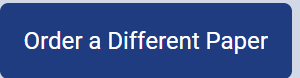
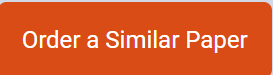
Why order from us
We offer plagiarism-free content
We don’t use AI
Confidentiality is guaranteed
We guarantee A+ quality
We offer unlimited revisions

